
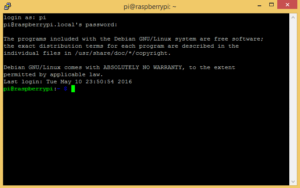
I'm planning to wire the Pi up at some point, but not having to fumble around with cables made the setup easier for me configured wireless LAN with my network details.enabled SSH and set an authorized key (if you already have a default key present this will be filled in automatically).updated hostname to rpi because it's shorter.Screenshot of the advanced options of Raspberry Pi Imager

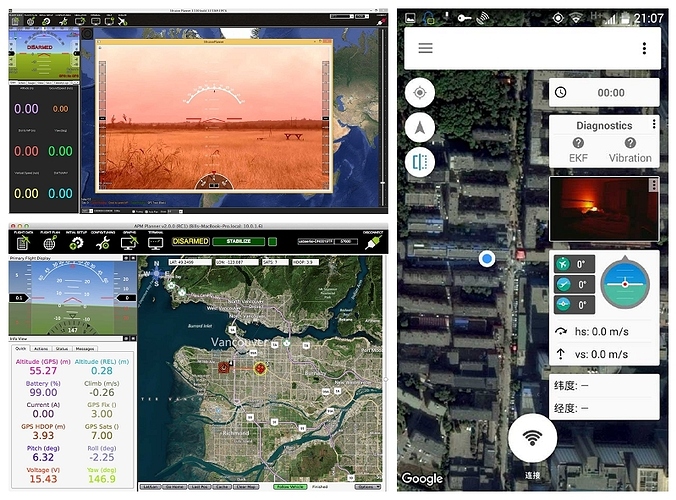


 0 kommentar(er)
0 kommentar(er)
